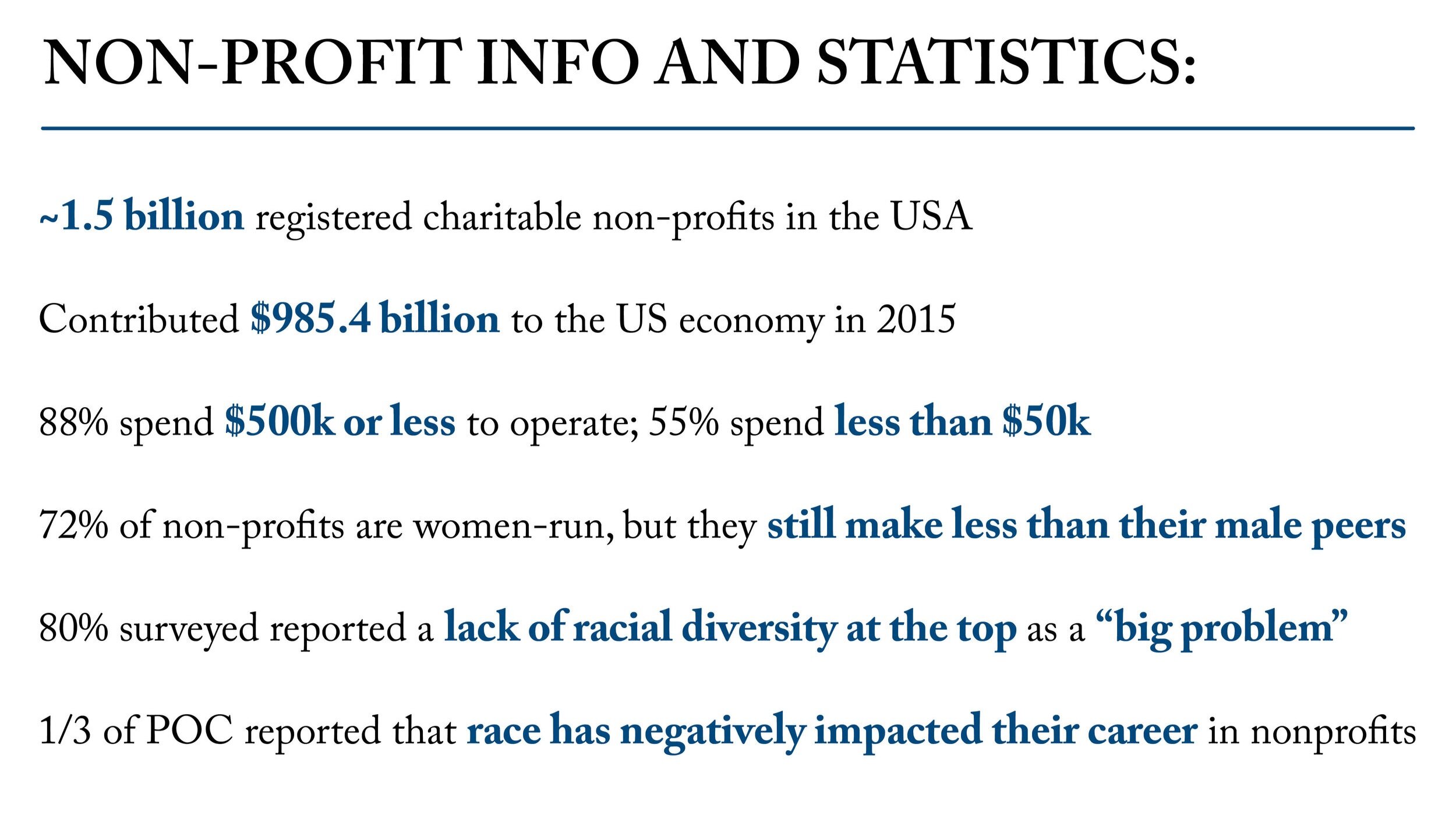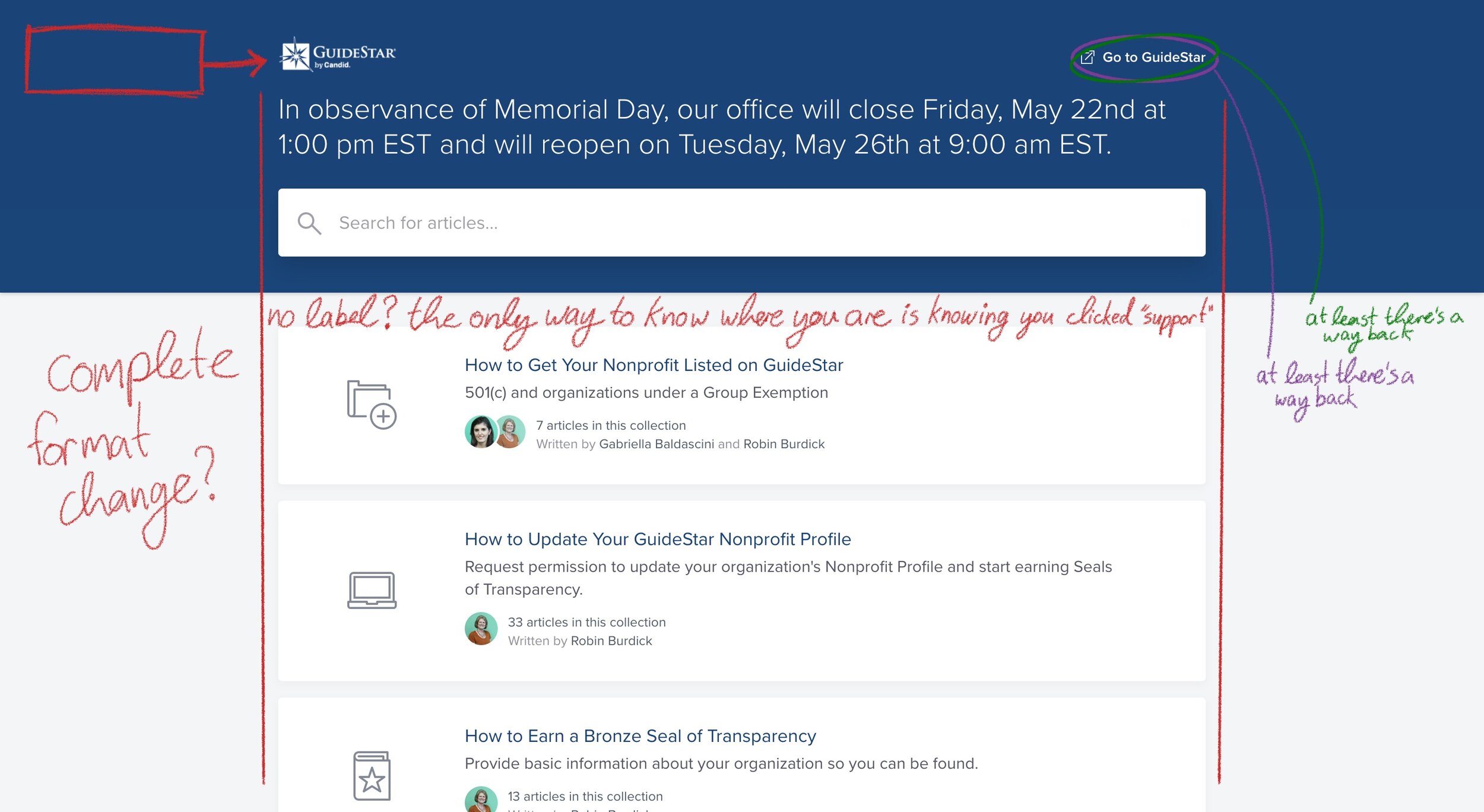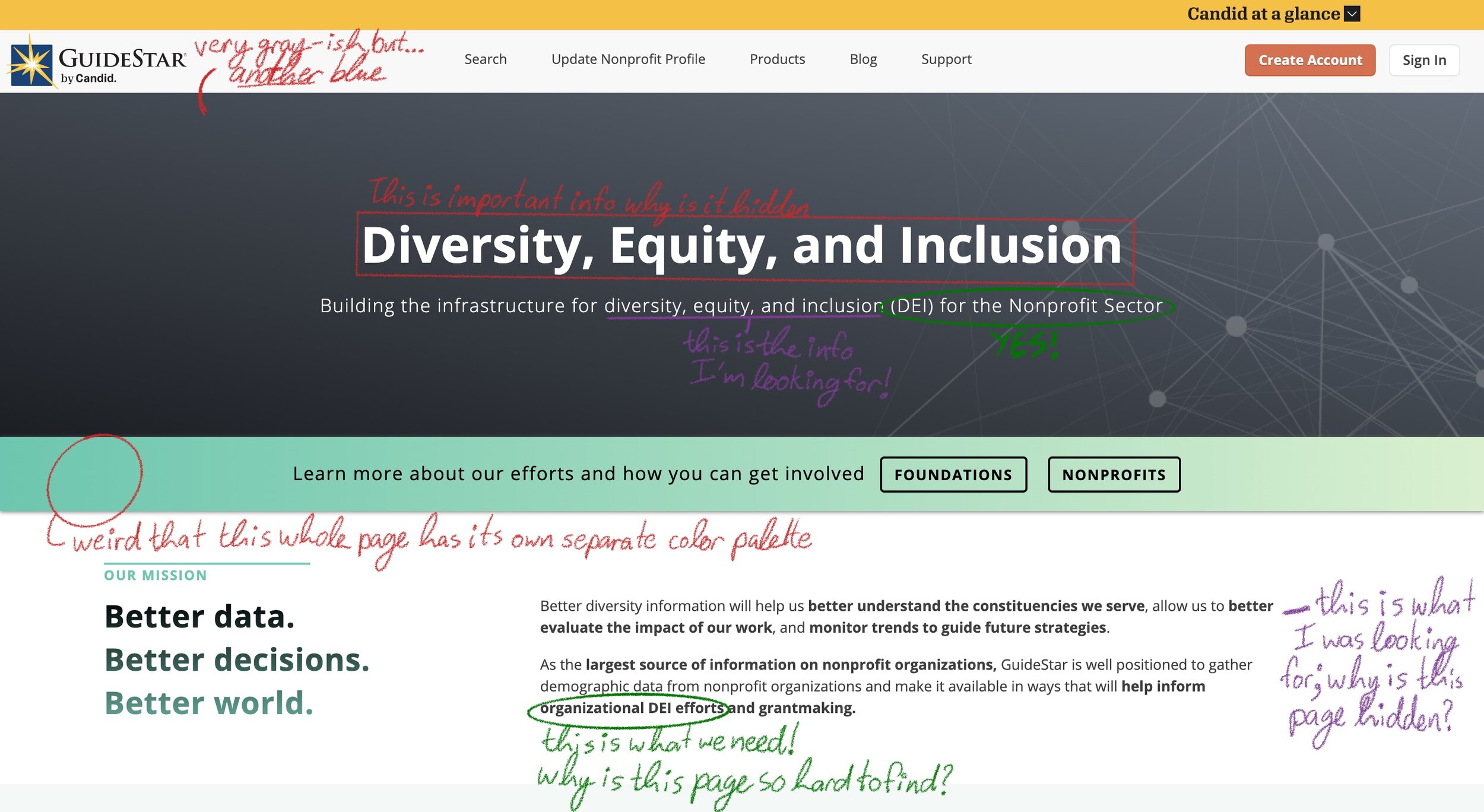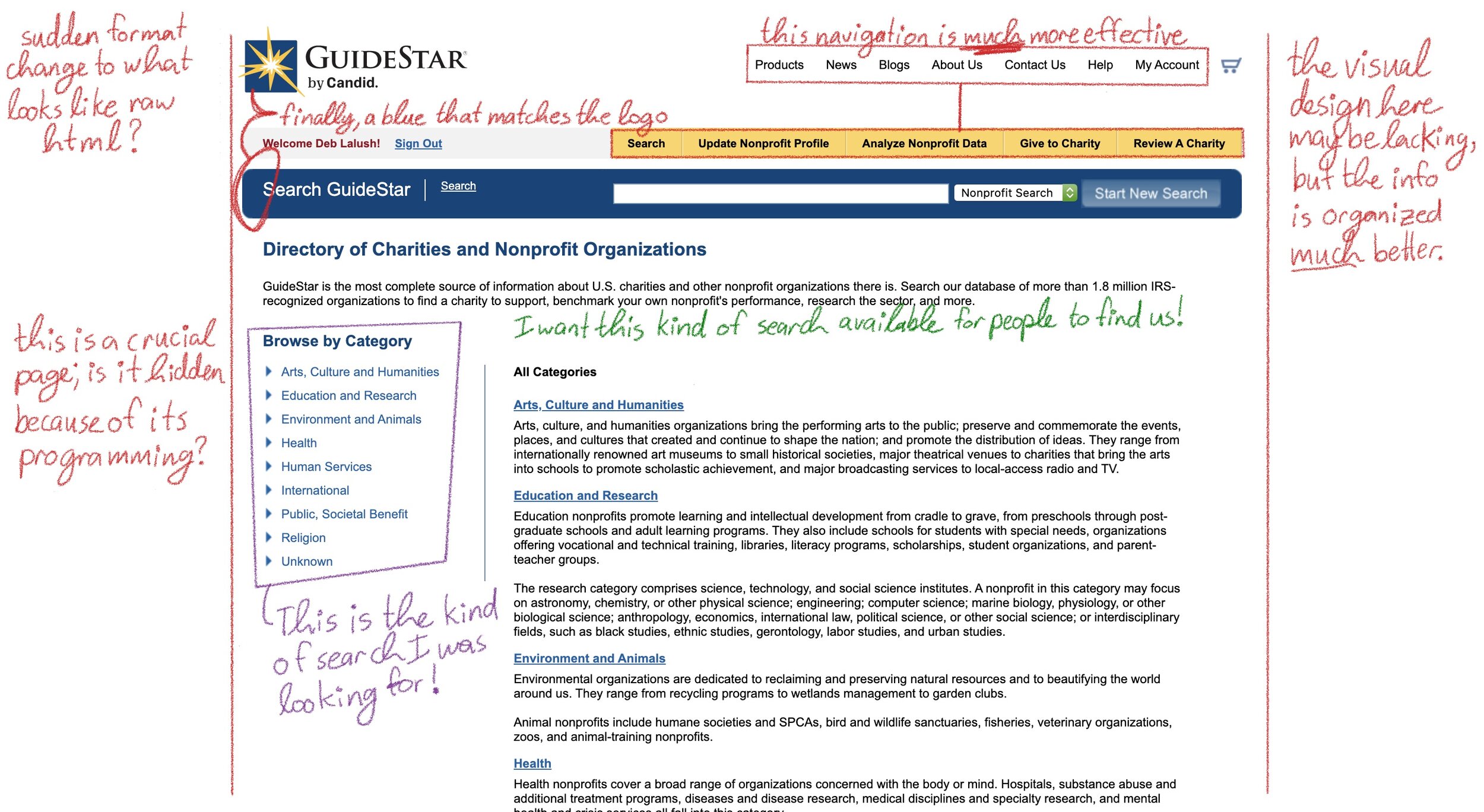GuideStar Reset
Non-Profit Catalog
Over the past year, I’ve become especially aware of the passion communities hold for helping where they can, from the Australian bushfires to the Covid-19 pandemic. However, there are few structured resources for finding the charities and groups that will make a difference. Through this self-initiated project, I wanted to create or fix a system for finding the right charities at the right time, with all the information a potential donor could need.
**At the start of this project, I refer to “non-profit / charitable organizations” as “NP/COs.”
I started with a theoretical learning plan, of the probable user groups and their needs, motivations, and behaviors regarding this website/database.
Seeing as I identified that a survey would touch on a lot of the information I needed to learn or validate, I conducted a Google Forms survey on the participants’ experience with NP/COs, starting with some demographics.














These results helped to solidify a lot of my assumptions. While my survey participants are a more limited population than I would like, they were able to help answer the questions I had regarding the people who donate to or volunteer with these organizations. The other limiting factor on this survey population is that most of them are church people, and their connections to NP/COs are through their churches.
Recognizing where my gaps are in the information I need versus the information I received through that survey, I went on to do some research myself from the resources I could find on the internet. I started searching for statistics on non-profit charities, and found information via the National Council of Nonprofits and the National Center for Charitable Statistics.
I wound up with around two full pages of notes, but the information that I took to be the most relevant to this project and my goals is as follows:
I concluded, following this research, that the communities and people receiving help are often found via the non-profit’s own outreach efforts. It would be arrogant and exclusionary to expect those in need to all have awareness of this resource and reliable access to the internet, so my focus will be on the other two users: potential donors and non-profits.
My next step was to evaluate some precedents, to see what was being done well and what could be done better. I did this on three levels: a site for an individual nonprofit, a similar database for a different cause, and a nonprofit database.
Dorcas Ministries is a local, Cary, NC charity. They operate a thrift store called the Dorcas Shop, provide a food pantry for local families, and offer many other services like job-finding and financial assistance to those who need it in the community.
They are a religiously-affiliated charity, which means they do a lot of work through local churches and partner with a lot of churches for volunteer work and donations. For example, I know various adult sunday school groups at a local church will sponsor a single shelf of the food pantry. Those people will be in charge of specific donations to keep tomato products or another category stocked.
Their website is well-built, well-branded, and provides all of their information very clearly.
Good On You is a company run by the nonprofit Ethical Consumers Australia, operating an app and a website for rating fashion brands based on ethicality. They rank brands worldwide on their ethics and sustainability regarding “planet, people, and animals”.
Good On You values transparency over all, as it is the only way to confirm an ethical and sustainable supply chain. Their site allows you to search by brand or by category, but also includes a blog with posts on brands they think are doing especially well.
Their website is very well branded. It is organized fairly well, but altering screen dimensions makes it hard to find the search function from the home page. I have been watching this site grow over time, and the search function has clearly lost priority to the blog over time.
GuideStar is run by Candid, which is a non-profit whose mission is to provide information to and about other non-profits. Candid was formed by the joining of Foundation Center and GuideStar in 2017. Foundation Center helps non-profits find external foundations for funding and grants, while GuideStar helps others find those non-profits.
GuideStar itself is, admittedly, pretty much what I was looking to create with this project. It is a search engine for finding non-profits by name, cause, location, and more.
I have a few problems with the way this site has been done. First of all, their branding and visual hierarchy is weak. It’s hard to tell at first glance what the site is supposed to do. The search filters within the search function are also less than ideal.
At this point, I was faced with the realization that GuideStar is doing what I thought I needed to start from scratch to do. This being a personal project, I had the freedom to change my approach here, and so I did. From here, I revised my approach to instead hit reset on GuideStar’s UX design, visual hierarchy, site organization, and branding.
The next thing I needed to do was a deep dive into GuideStar itself. First, I broke down their business model as best I could with their website’s info.
Following this business model breakdown, I was left with a few conclusions: they provide a huge range of services, and their primary service is definitely not their home site’s non-profit search engine.
After working with this task flow of only their main site navigation bar, I found a few things confusing and a lot of things frustrating. The parts in yellow are pages that completely lose GuideStar branding and switch instead to the branding of Candid, their parent company. The “update profile” page keeps the GuideStar logo with adjusted colors, but the “blog” page is Candid.
Most frustrating, though, was the number of functions that weren’t accessible through this main navigation bar, and instead whose links were either hidden throughout the home page or only accessible through the sitemap at the bottom of the page. This will be more apparent in my heuristic markup farther down.
After working with their business model and site navigation, I developed personas for the user groups that I am trying to focus on with this project.
With both of these personas to drive my process, I created heuristic markups of GuideStar’s interface. I also marked up full versions of each page, but the gallery format doesn’t fit those markups well. These are of singular screenshots of each page. Red is me, purple is “Sarah”, and green is “Donna”.
From these heuristic markups, I was able to better understand the elements of the interface that work well and those that don’t, as well as the inconsistencies of some pages. Adding in the perspectives of my personas also helped me to figure out just where I might want to go from here.
Redesign Coming Soon
The redesign stage of this project is currently being converted into a format that will make sense in website form! It will be added to the site soon.